Gone are the days of struggling to find answers to homework questions or pouring over countless pages of study materials.
Thanks to ChatGPT, a highly advanced language model developed by OpenAI, students now have access to an innovative tool that can help them achieve their academic goals with ease.
ChatGPT is changing the way students approach their studies by providing instant answers, resources, and guidance on a wide range of topics.
Whether you’re looking to improve your writing skills, ace an exam, or plan your career, ChatGPT has the potential to be your ultimate learning companion.
So why wait? Embrace the future of education and unlock your full potential with ChatGPT today!
What is ChatGPT?
ChatGPT is an AI-powered language model developed by OpenAI. It uses advanced machine learning algorithms to generate human-like text based on the input it receives.
The technology is capable of answering questions, generating summaries, translating languages, and much more.
ChatGPT is designed to make it easier for people to access information and communicate with computers in a natural, conversational way.
This makes it a powerful tool for a variety of applications, including-
- Generating Aswers to Questions
- Doing Homeworks
- Solving Maths problems and equations
- Writing emails, stories, jokes, essays, musics
- Computer coding and decoding,
- Paraphrasing texts,
- Software Programing
The technology is increasingly being used in various industries, including education, to help people find answers and make decisions more efficiently.
This tool is available for completely free of cost, making it a valuable asset for students to efficiently manage and navigate their academics
Here are 10 ways that students can best use ChatGPT to enhance their learning experience.
Help in Doing Homeworks
Students can use ChatGPT to get instant answers to their homework questions. The technology can provide information on a wide range of topics, from history and science to math and literature.
Here’s an example of how you can use ChatGPT to complete school homework:
- Identify the topic of your homework assignment.
- Ask ChatGPT specific questions related to the topic you are working on. For example, if you are writing a paper on the causes of World War I, you could ask: “What were the main causes of World War I?”
- ChatGPT will provide an answer based on its training data, which you can use to further your understanding of the topic.
- Use the information provided by ChatGPT as a starting point and supplement it with additional research from reputable sources.
- Cite any information that you use from ChatGPT or other sources in your work to give credit to the authors and ensure that you are not plagiarizing.
- Use your own critical thinking skills to analyze and evaluate the information you have gathered and apply it to your homework assignment.
- Finally, make sure to proofread your work for accuracy and completeness before submitting it.
Writing Essays of any Word Limit
Here’s an example of how a student could use ChatGPT to write an essay:
- Define the topic and word limit of the essay: Let’s say the topic is “The Impact of Technology on Society” and the word limit is 1000 words.
- Provide the prompt to ChatGPT: The student could input a prompt to ChatGPT such as “Write an essay on the impact of technology on society, with a word limit of 1000 words.”
- ChatGPT generates a draft: ChatGPT would then generate a draft of the essay, including an introduction, body, and conclusion. The student can review and edit the draft as needed to make sure it meets the requirements of the assignment and their personal writing style.
- Finalize and submit the essay: Once the student is satisfied with the draft, they can finalize and submit the essay.
The technology can be used in various other ways to support the writing process, such as generating ideas, creating outlines, headlines, summary and conclusion, etc.
- “Generate me with a catchy title for [enter your esay topic]”
- “Provide me with a formal research title for “enter your esay topic”
- “Summarise [enter your essay or research project] in [enter word limit].”
- “Write a introduction/abstract/conclusion for [enter your essay or research project] in [enter word limit].”
ChatGPT can help students improve their writing skills by providing suggestions on grammar, vocabulary, and style.
The technology can also help students understand how to write in different styles, such as persuasive or descriptive.
Summarising Study material
ChatGPT can summarize any essay or study mateiral in a simple easy to understand manner.
It can be used to summarize study material in several ways, including the following:
- Input a lengthy text: The student can input a lengthy text such as a chapter from a textbook or a lengthy article.
- Request a summary: The student can then prompt ChatGPT to generate a summary of the text, for example, “Please summarize this text.”
- Receive a concise summary: ChatGPT would then generate a concise summary of the text, including the most important information and key points.
- Review and edit the summary: The student can review the summary generated by ChatGPT and make any necessary edits to ensure that it accurately reflects the information they need to learn.
- Use the summary for revision: The student can use the summary as a revision tool, helping them to retain the key information from the study material.
The technology can also be used to generate summaries for a variety of other texts, such as research papers, news articles, and more.
Exam preparation
ChatGPT can provide students with practice questions and answers to help them prepare for exams. The technology can also help students understand complex concepts and provide them with a deeper understanding of the material.
ChatGPT can assist in exam preparation in several ways, including the following:
- Input exam-related questions: The student can input exam-related questions to ChatGPT, for example, “What is the capital of France?”
- Receive an answer: ChatGPT would then generate an answer to the question, based on the information it has been trained on.
- Review and verify the answer: The student can review the answer generated by ChatGPT and compare it to their own understanding of the topic to verify its accuracy.
- Use ChatGPT as a practice tool: The student can use ChatGPT as a practice tool, inputting multiple exam-related questions and reviewing the answers generated to help build their knowledge and prepare for the exam.
- Repeat the process for various topics: The student can repeat the process for various topics they will be tested on during the exam, allowing them to cover a wide range of material and gain a comprehensive understanding of the subject matter.
Solving Maths Problems
ChatGPT can solve mathematics equations and problems in the following way:
- Input the equation or problem: The student can input the equation or problem they need to solve, for example, “Solve for x: 2x + 4 = 10.”
- Receive a solution: ChatGPT would then generate a solution to the equation or problem, based on the information it has been trained on.
- Review and verify the solution: The student can review the solution generated by ChatGPT and compare it to their own understanding of the topic to verify its accuracy.
- Use ChatGPT as a practice tool: The student can use ChatGPT as a practice tool, inputting multiple equations and problems and reviewing the solutions generated to help build their mathematical skills and prepare for exams.
Career guidance
ChatGPT can help students plan their careers by providing them with information on different career paths and job opportunities.
The technology can also help students understand what skills and qualifications they need to succeed in their chosen field.
ChatGPT can assist students in career guidance in several ways, including the following:
- Input career-related questions: The student can input career-related questions to ChatGPT, for example, “What career paths are suitable for someone with a degree in mathematics?”
- Receive information and suggestions: ChatGPT would then generate information and suggestions based on the question asked, based on the information it has been trained on.
- Review and consider the information: The student can review the information generated by ChatGPT and consider the suggestions made, taking into account their own interests, skills, and goals.
- Research further: The student can use the information generated by ChatGPT as a starting point for further research, exploring the various career paths in greater detail to make an informed decision.
- Repeat the process for various fields: The student can repeat the process for various fields and industries to gain a comprehensive understanding of the various career paths available to them.
Writing Applications, Emails, & Letters
ChatGPT can write applications, emails and letters for students in several ways, including the following:
- Input the purpose of the email: The student can input the purpose of the email, for example, “Write a thank-you email to my professor for the guidance given during the semester.”
- Receive a draft email: ChatGPT would then generate a draft email based on the input, including a greeting, body, and closing.
- Review and edit the email: The student can review and edit the email generated by ChatGPT as needed, making sure that it is customized to their specific needs.
- Personalize the email: The student can personalize the email by adding their own voice, style, and tone to the email.
- Send the email: Finally, the student can send the email to the intended recipient.
One can also change the tone of the email or application that you want by providing Chat GPT further prompts such as:
- “Make the tone of the email more formal or informal.”
- “Make the tone of the application polite, respectful, etc.”
Check Spelling and Grammar
To use ChatGPT for checking the spelling and grammar of a research project, follow these steps:
- Open a ChatGPT interface: You can access a ChatGPT interface through various platforms, such as OpenAI’s website, an AI-powered writing tool, or a messaging app that supports ChatGPT.
- Input the text: Copy and paste the text of your research project into the ChatGPT interface.
- Request a spelling and grammar check: Type in a prompt such as “Please check the spelling and grammar of my research project.” or “Check for spelling and grammar errors in my research project.”
- Receive a report: ChatGPT will generate a report that highlights any spelling or grammar errors it finds in your text.
- Review the report: Carefully review the report generated by ChatGPT and make any necessary corrections to your text.
- Refine the text: Refine your text by making any necessary changes to improve the quality of your research project.
By following these steps, you can use ChatGPT to check the spelling and grammar of your research project and improve its overall quality.
Time management
ChatGPT can help students manage their time more efficiently by providing them with reminders and suggestions on how to prioritize their tasks.
The technology can also help students stay organized and on track with their studies.
Here are some illustrations
- Setting reminders: ChatGPT can be used to set reminders for important tasks and deadlines. Simply provide ChatGPT with a prompt such as “Set a reminder for tomorrow at 9 AM to study for my exam.”
- Making a schedule: ChatGPT can assist with making a daily or weekly schedule, helping students prioritize their tasks and allocate their time more effectively. Provide ChatGPT with a prompt such as “Create a schedule for me for this week, prioritizing my studies and work.”
- Prioritizing tasks: ChatGPT can help students prioritize their tasks by providing recommendations and suggestions based on their inputs. For example, a prompt like “What should be my top priority today?” can help students decide which task is the most important.
- Time tracking: ChatGPT can also be used to track the time spent on different tasks, helping students better understand how they are using their time and identify areas for improvement.
By using ChatGPT for time management, students can save time, stay organized, and prioritize their tasks more effectively, leading to increased productivity and better academic performance.
Collaboration & Critical thinking
ChatGPT can help students collaborate with their peers on group projects and assignments.
The technology can provide students with information and resources to help them work together effectively.
ChatGPT can help students develop their critical thinking skills by providing them with information and resources to analyze and evaluate.
The technology can also help students understand how to approach problem-solving and make informed decisions.
How to create OpenAI account to use ChatGPT?
Here are the steps to sign up for an OpenAI account and use ChatGPT:
- Go to the OpenAI website (https://openai.com)
- Click on the “Sign Up” button in the top right corner of the page.
- Fill out the sign-up form with your name, email address, and password.
- Agree to the OpenAI terms and conditions and privacy policy.
- Verify your email address by clicking on the confirmation link sent to your email.
- In India, it may ask your Phone number for verification.
- Once you have verified, log in, go to OpenAI Home Page and Click on “TRY CHATGPT” and you can start using ChatGPT.
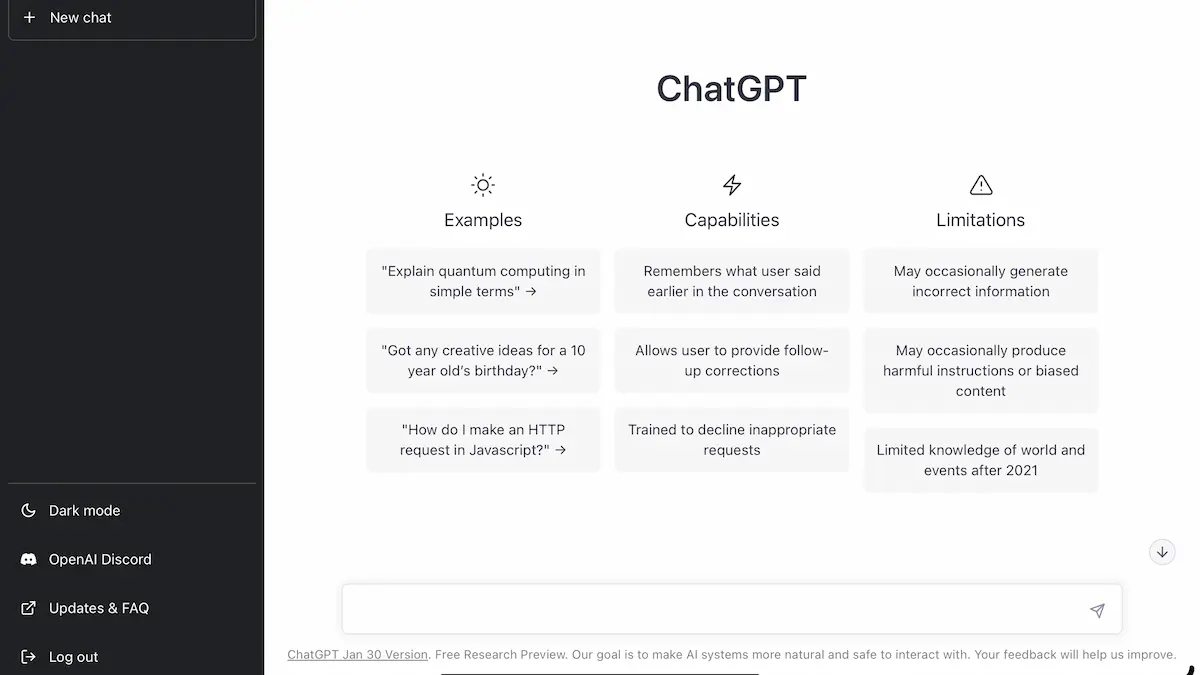
In conclusion, ChatGPT is a powerful tool that can help students enhance their learning experience in a variety of ways.
From homework help and exam preparation to career guidance and collaboration, the technology has the potential to revolutionize the way students approach their studies.
By utilizing ChatGPT, students can access information and resources that can help them succeed and reach their full potential.
However, keep in mind that ChatGPT is not a substitute for your own knowledge and understanding of a subject, and it’s always a good idea to use multiple sources when doing research.
