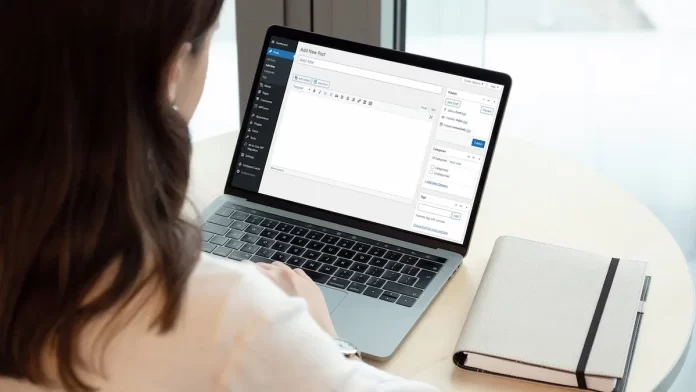This morning, WordPress announced a new update 5.5 which it calls Eckstine. It has brought small but welcome changes and new features.
Users don’t need to do anything on their part as the update is automatic. However, they can now check and explore the new features introduced in the new version.
In the new update, there are also some small but welcome changes to the WordPress block editor.
Its look has changed notably. Now it looks much better aesthetically with a clean and fresh interface.
Lazy-load Images
This is a powerful feature that was till now available in some premium themes only. Now you can find this feature in the WordPress Block editor after the current update.
Under the Lazy-load feature, images on your pages or posts load gradually after the user starts scrolling the content which loads first.
This feature makes your site load faster. Even though larges images make your posts appealing, they also tend to make the site slow which is bad for SEO purposes. Thankfully, with the lazy-load feature of WordPress, this problem has been sorted out to a great extent.
WordPress Update: New Block patterns
In the new version 5.5, WordPress has added some new block patterns. WordPress says that the new block patterns make it simple and fun to create complex, beautiful layouts, using combinations of text and media.
In addition, they are easily customizable to fit your story accordingly.
You can find the latest patterns in the new block directory. It is located on the right side of the block editor.
The new patterns include distinct styles of buttons, columns, headers, galleries, text, etc. For instance, you can now add two images side-by-side in your posts.
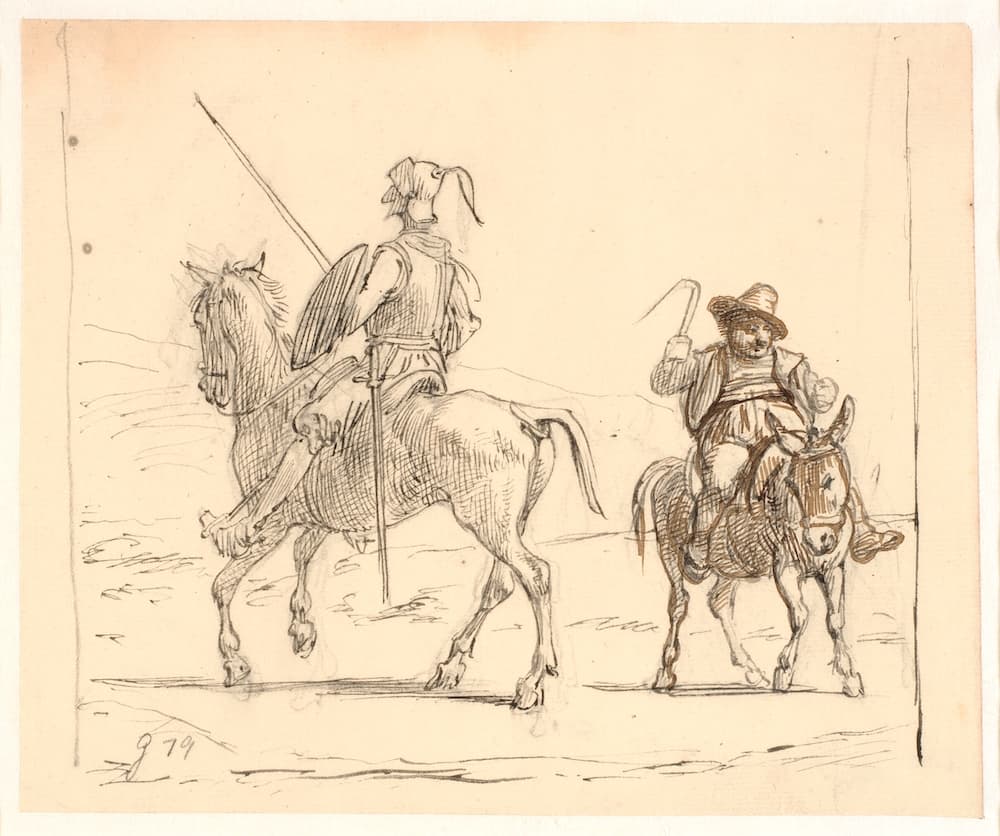

Inline image editing
This will save a lot of your time if you edit images in the WordPress media section. You can now crop, rotate, or zoom your photos to the text from the image block on the block editor.
Now you don’t need to leave the editor and go to the media folder to edit an image. Isn’t that wonderful! This feature will also be helpful to those who have a slow internet issue.
According to WordPress, this new update has also brought in significant improvements in three major areas concerning speed, search, and security.
For information on this WordPress update, you may go over here.